Is it possible to change the volume level of a browser tab independently?Updated 2 years ago
BEACN Mix Create sends the entire application or program offered to it by Windows to the USB audio device you choose (like BEACN Mix Create - Browser), so there's no way to separate various tab audio onto different knobs for independent control, but there's one very notable and useful exception.
Some applications within a browser tab may have their own settings, specifically chat programs like Discord, Google Meet, Zoom or Teams. If the specific application/site allows you to choose audio devices you can absolutely assign that audio to a different device/knob.
Here's an example where Chrome sends all audio to the Browser device allowing you to control things like YouTube or other browser audio with the Browser knob.
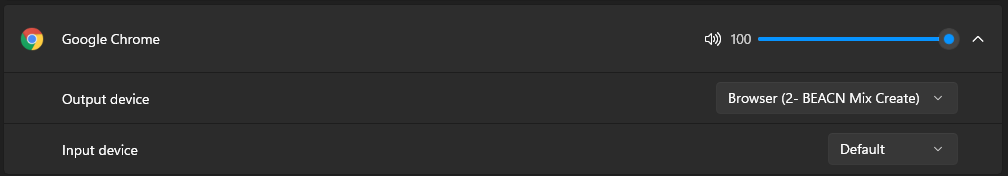
However, on a Google Meet tab, you can change your output device to BEACN Mix Create - Chat and have your Chat device knob control the level of our voice call.
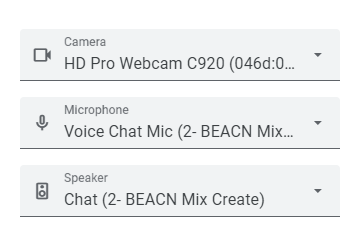
With things set up like this, you'll have all of your browser audio on the Browser knob EXCEPT Google Meet, which is on the Chat knob.
