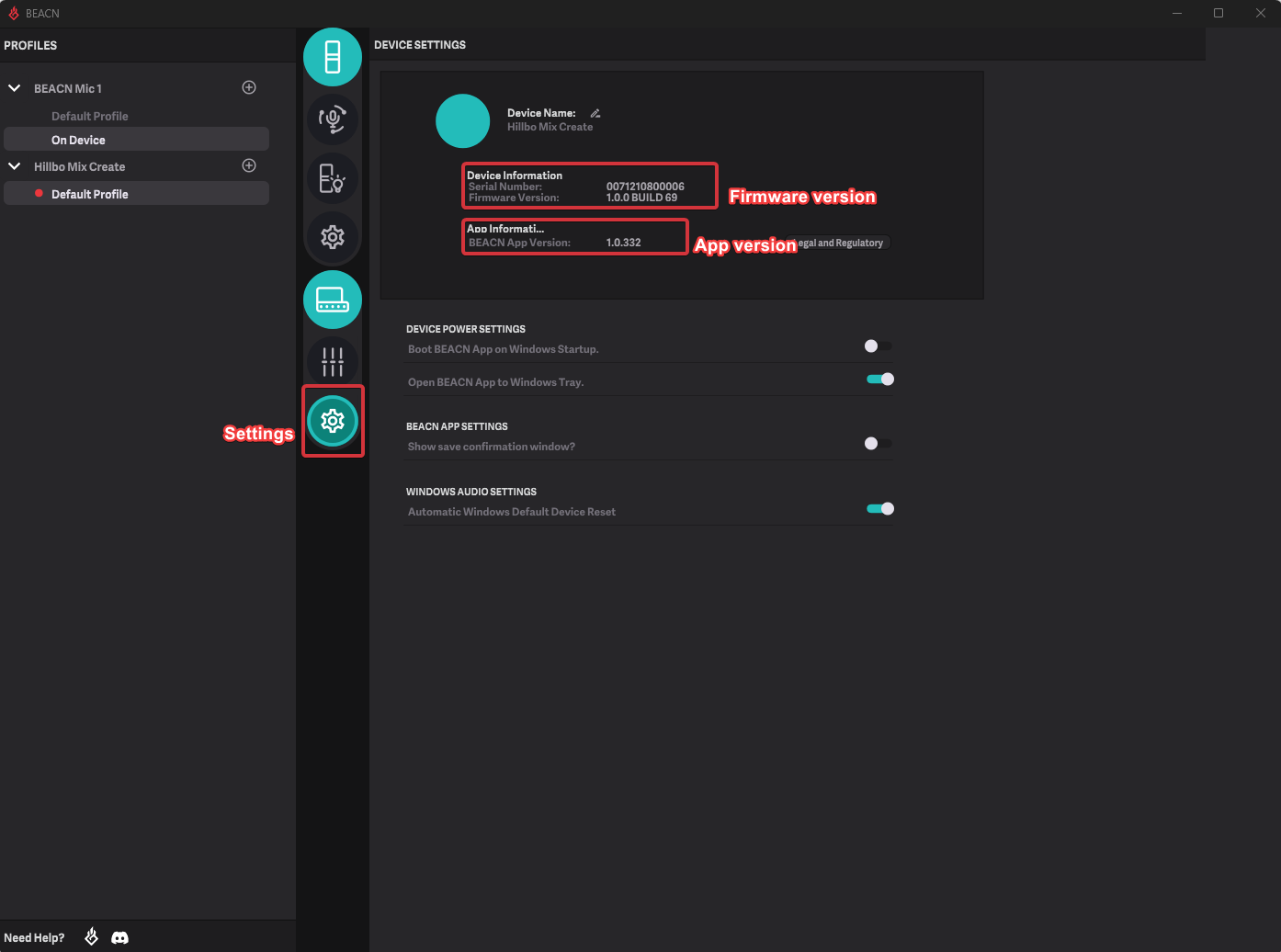How do I find the BEACN App Version and Firmware Version?Updated 2 years ago
To find your BEACN App version and Firmware version, simply click on the settings button (Cog Icon) to bring up the settings page. Firmware version will be under Device Information and your App version will be under App Information.
IMPORTANT NOTE
You may have to click away from the settings screen and back for the firmware version to show. This will be fixed in a future release