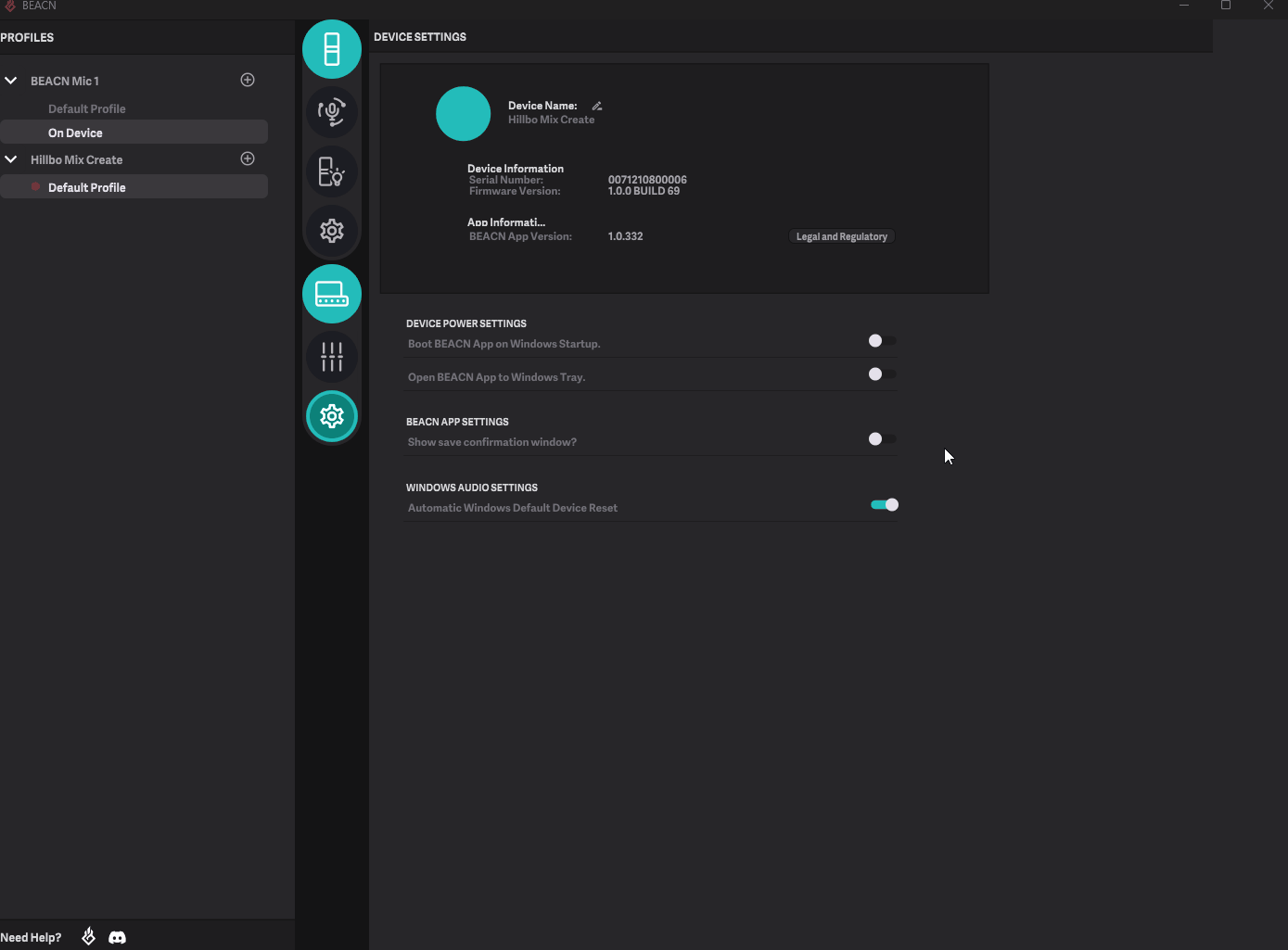How do I make the BEACN App startup in the System Tray?Updated 2 years ago
To make the BEACN App start in the System Tray, follow the below steps:
- Click the settings icon on one of your BEACN devices
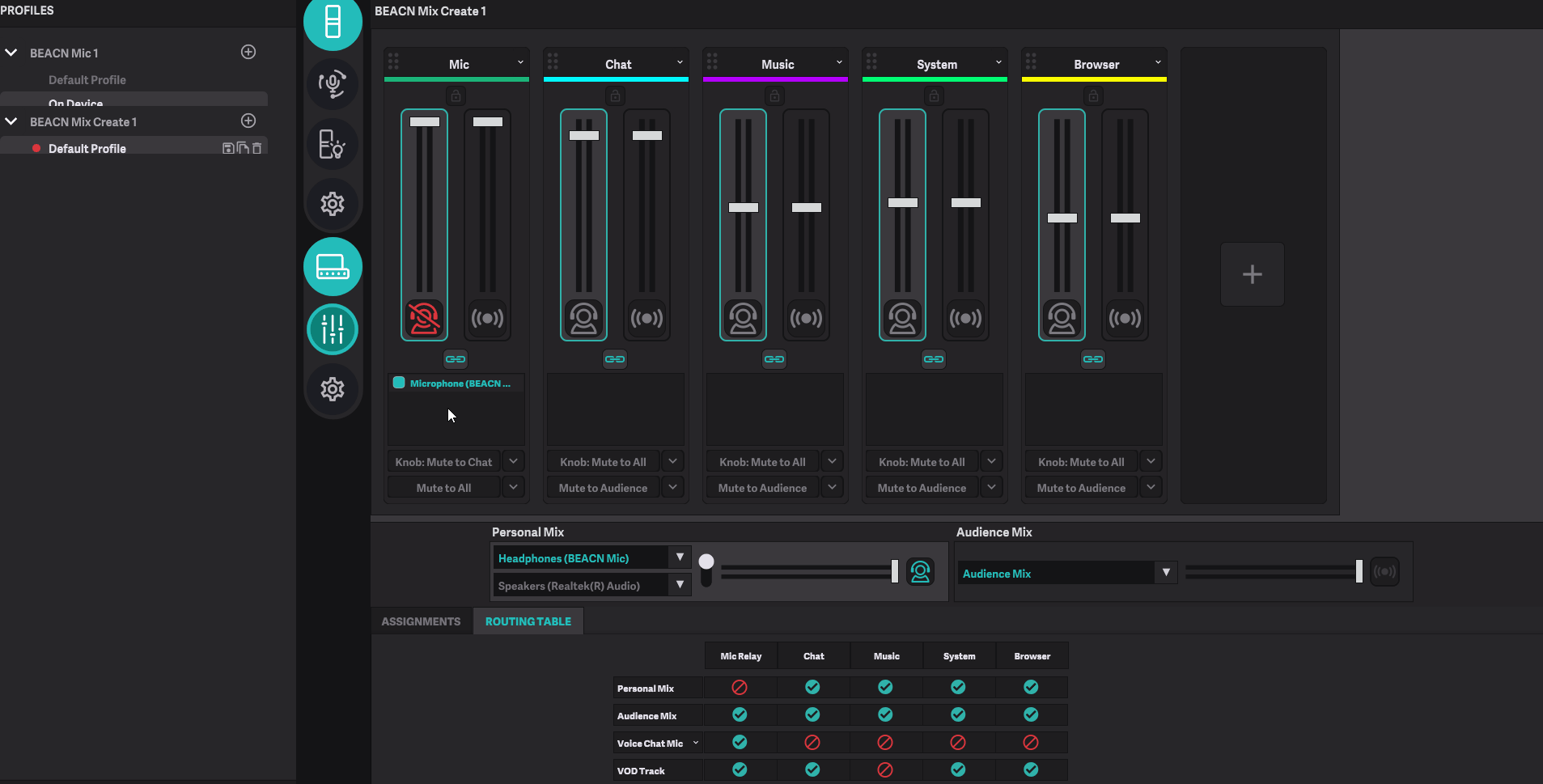
- Next, click the switch labeled "Open BEACN App to Windows Tray"