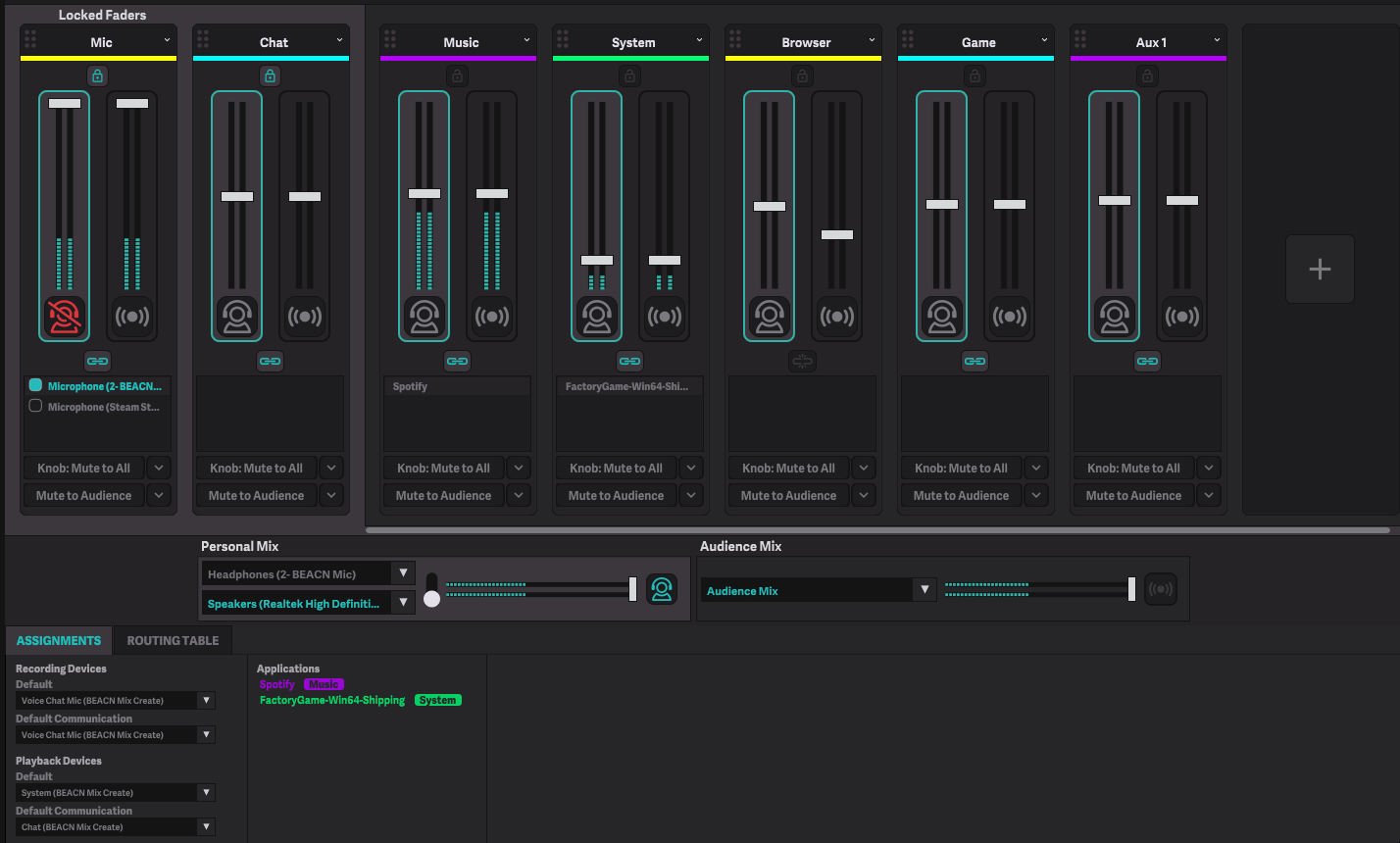How to rename an application on BEACN Mix CreateUpdated 2 years ago
The BEACN app makes it really easy to adjust the name of your applications. This allows you to shorten applications with long names or applications with non-standard names.
Example
"FactoryGame-Win64-Shipping" which is actually Satisfactory.
To change the name:
- Double click the application name under the knob or in the applications list.
- Type the name you would like for the application label.
- Press enter or click anywhere on screen to confirm the name.