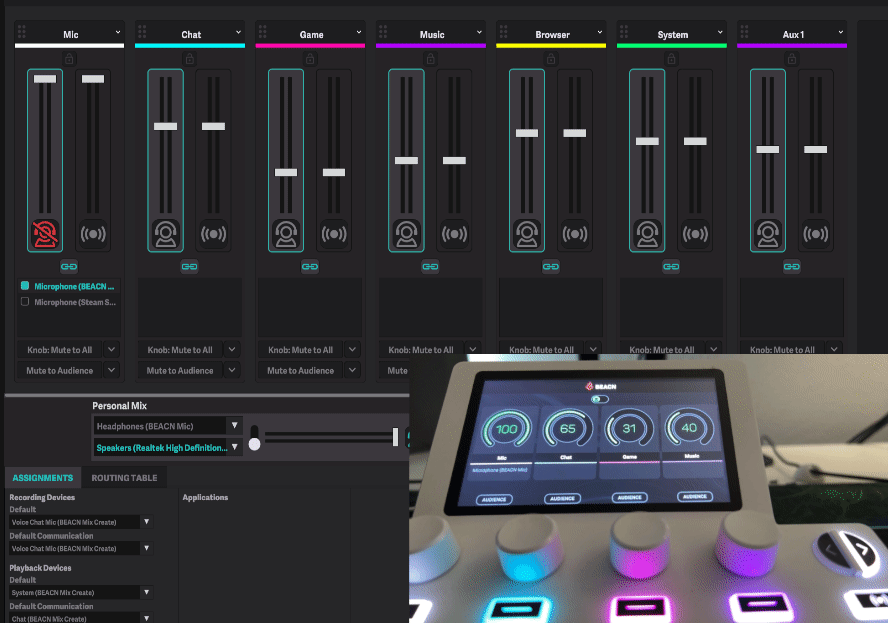How to reorder knobs on BEACN Mix CreateUpdated a day ago
One of the great features of BEACN Mix Create is that it has knob paging allowing for easy control of all knobs with a simple push of a button. You are also able to reorder those knobs to have them organized per page to your liking.
How to reorder the knobs
To reorder the knobs click on the 6 dots in the top left corner of the knob and drag and drop it between the knob in the area you would like to place it.
Note
Make sure the the lock icon is between the faders for best results.