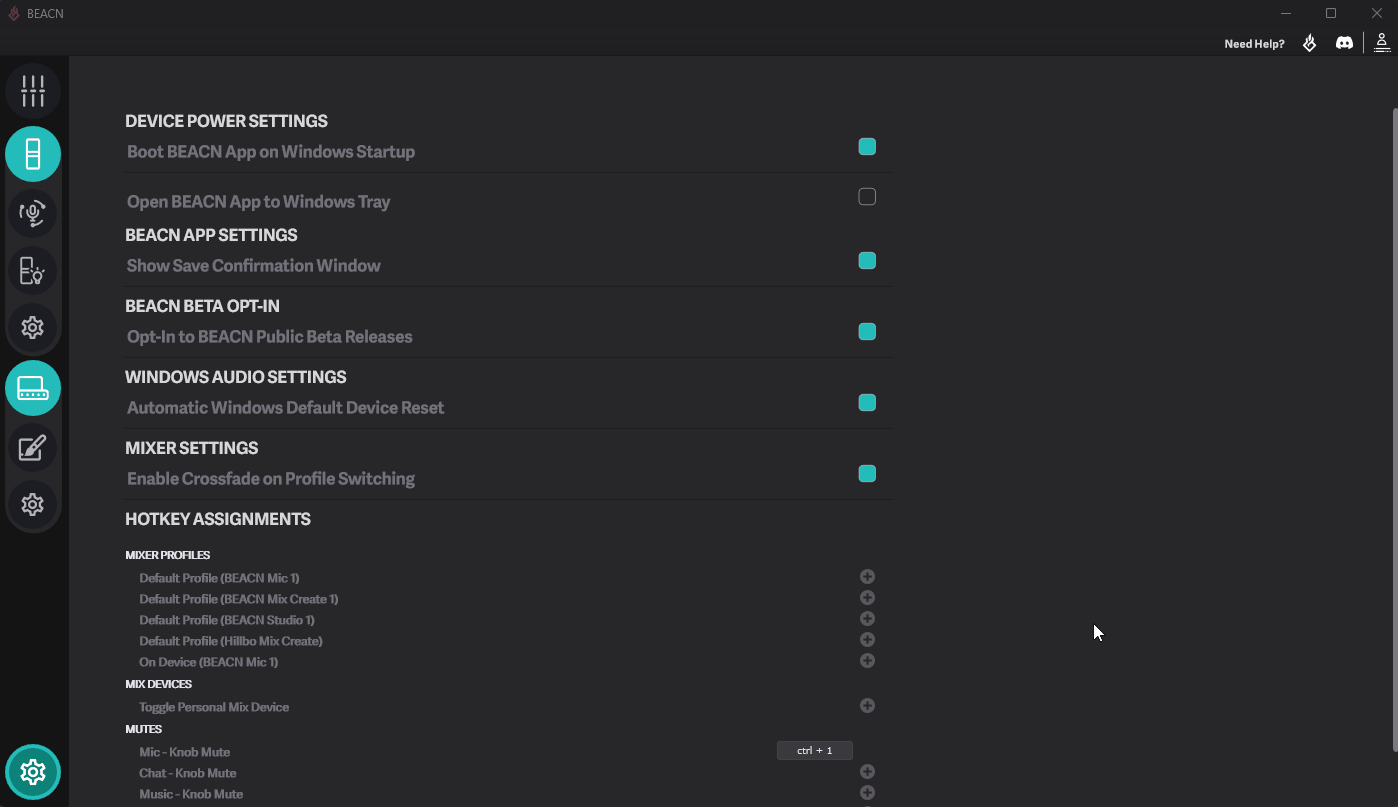What is Crossfading? How does it work?Updated 4 days ago
In our quest to make your BEACN hardware your producer buddy, in the May 2025 BEACN App update we introduced Crossfading. In this article we are going to talk about what Crossfading is, and how to turn it on and off.
WHAT IS CROSSFADING?
Crossfading in audio is the smooth transition from one audio level to another. In the BEACN Ecosystem, this occurs when you switch profiles. Previously if you were to switch between mixer profiles that had different audio levels, the audio levels would immediately switch. This can sometimes be alarming if the volumes are drastically different. With Crossfading enabled, when you switch between mixer profiles, the audio will now gradually change to the volume of the newly selected profile.
HOW DO I TURN CROSSFADING ON OR OFF?
- Open up the BEACN App and click the settings cog wheel down in the bottom left.
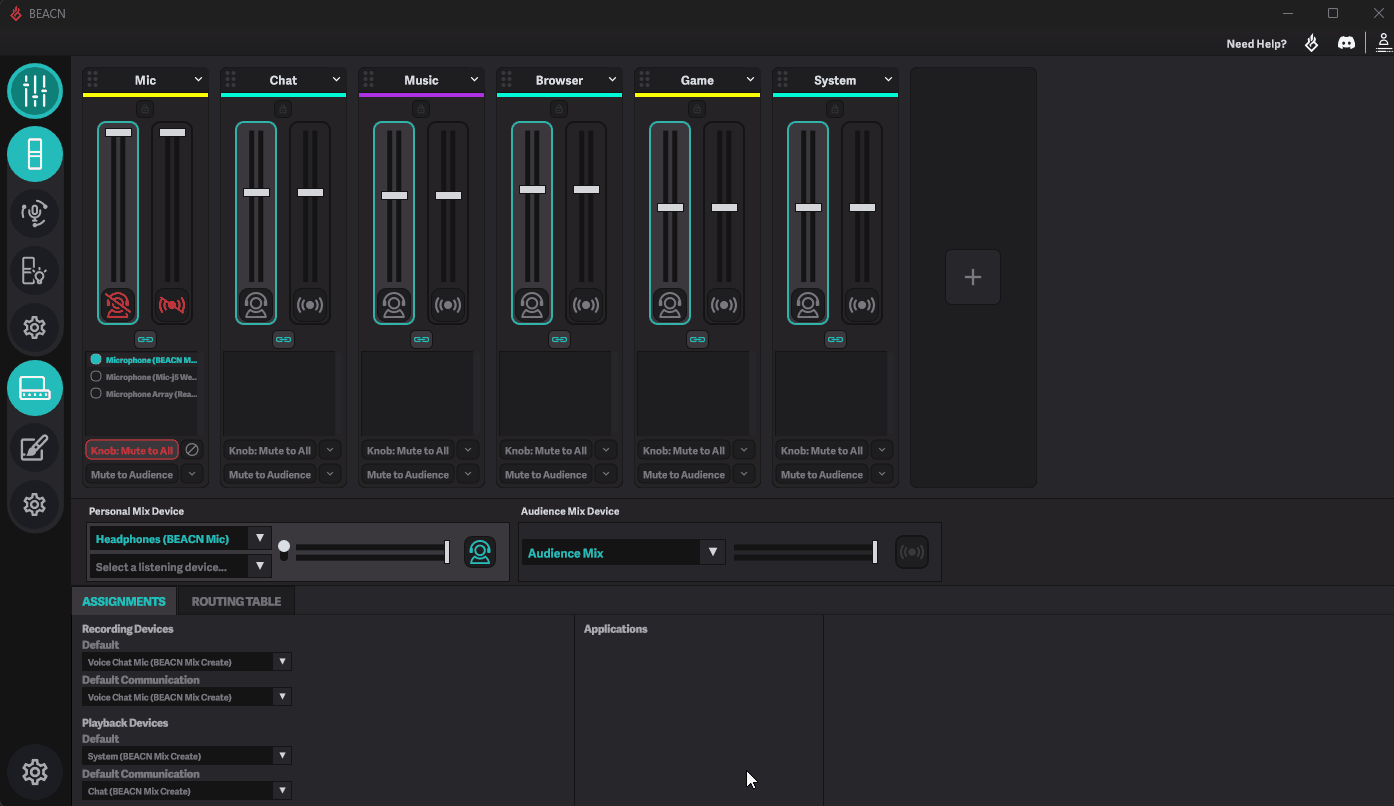
- Under MIXER SETTINGS you can enable crossfading by ticking the box that says, "Enable Crossfade on Profile Switching". To turn it off, untick the box.