How do I request a refund?Updated 2 years ago
To request a refund, head to beacn.gg/returns. You'll need to have your order number and zip/postal code, email, or phone number associated with your purchase to access your order.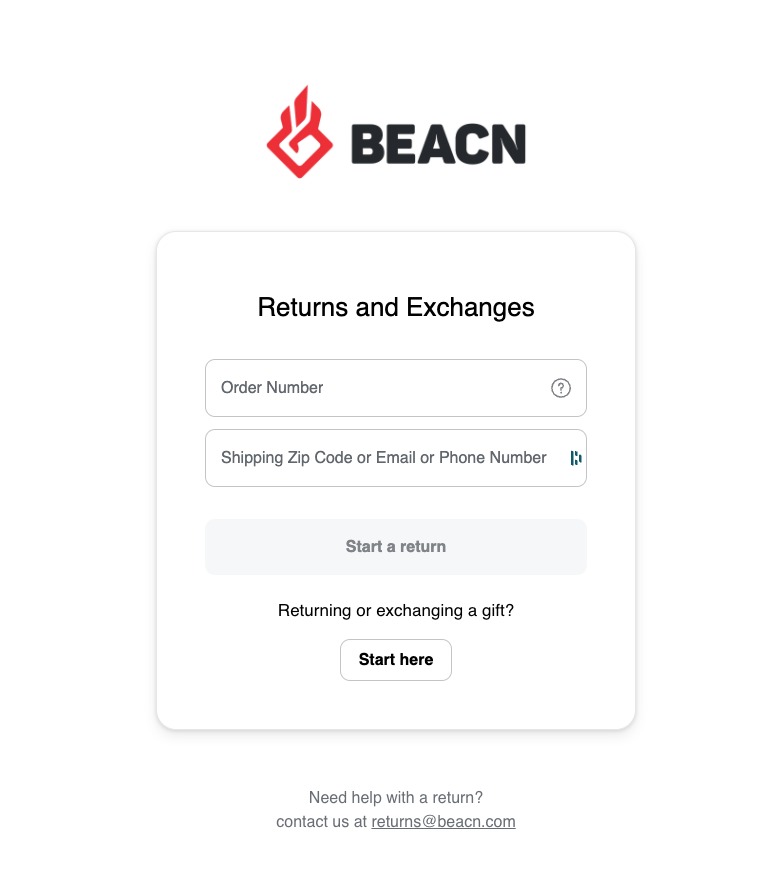
US, Canada, and UK Returns
- Have your order number and ZIP/postal code, email, or phone number ready
- Select the product(s) you'd like to return
- Choose a return reason
- Print a return label and packing slip
- Using the original packaging, carefully pack your item(s) and the provided packing slip into a shipping box and affix the return label to the box
-
Drop the return at the nearest courier facility
- In the US carriers will vary so pay close attention to the carrier name on the label (FedEx etc) and ensure you drop your package at the correct carrier
- Canadian returns use Canada Post
- UK returns use Royal Mail
- When we receive your item it will be inspected and a refund will be issued*
- This process may take up to 60 days once the parcel is marked as delivered
International Returns
- Have your order number and postal code, email, or phone number ready
- Select the product(s) you'd like to return
- Choose a return reason
- Complete the return process within the portal
-
Using the original packaging, carefully pack your item into a shipping box
- Print and place the packing slip inside the box with your item
-
Ship the package using your courier of choice, as long as they provide tracking information
- You will need to cover return shipping costs and obtain a shipping label yourself
- Email your name, order number, and tracking information to [email protected]
- When we receive your item it will be inspected and a refund will be issued*
- This process may take up to 60 days once the parcel is marked as delivered.
