Understanding the Noise Suppression on BEACN MicUpdated 2 years ago
The Noise Suppression on BEACN Mic is designed to do one thing - reduce your signal to noise ratio (background noise) by removing consistent and constant noises like computer fans and air conditioners, while keeping your voice sounding crisp and clear. In this article, we will help you understand how it works, what sounds it can help remove, and more importantly, what sounds it cannot remove.
How to use the Noise Suppression on BEACN Mic:
- Click on the Mic Chain circle, located under the BEACN Mic icon in the BEACN App

- Once you've opened the Mic Chain tab click on the NOISE SUPPRESSION tab just to the right of MIC SETUP
- Once you are on the NOISE SUPPRESSION tab, toggle it on
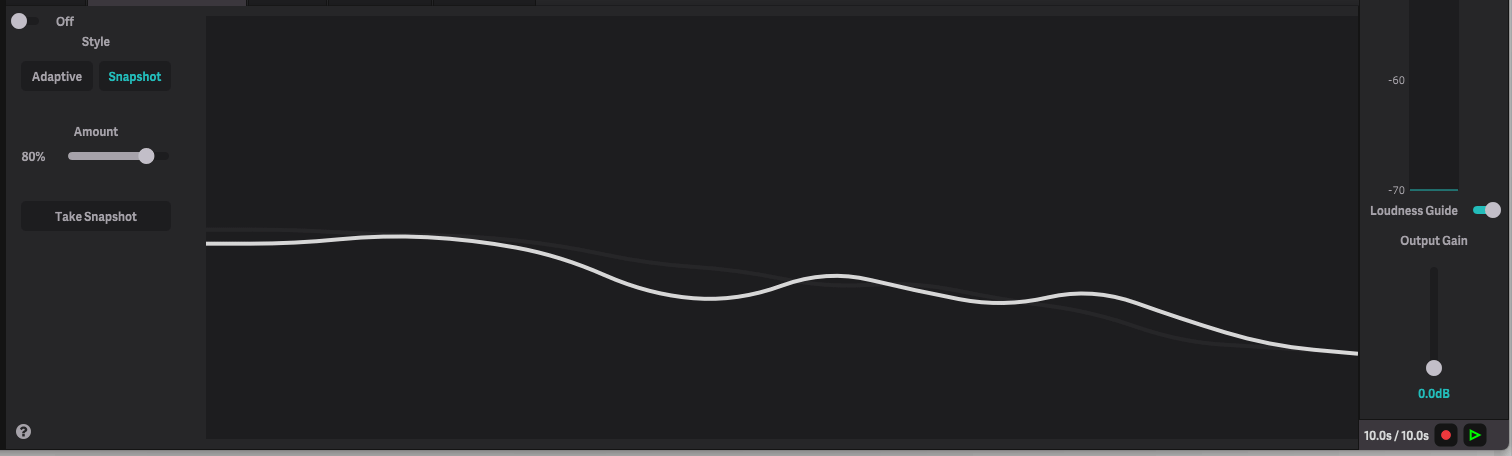
BEACN Mic's Noise Suppression has two settings:
- Adaptive - This means that the Noise Suppression will listen and constantly adapt to your surroundings. If your background noise changes often, this is a good option.
- Snapshot - This option listens to your environment for 5 seconds and sets the noise floor. This option is good if the noise floor in your space doesn't change much. If you are using snapshot, remember to not make any noise when you click the snapshot button as it could affect how the Noise Suppression see's your noise floor.
Pro-Tip
You can use the Snapshot and Adaptive settings together! Taking a Snapshot and then setting it to Adaptive will make the BEACN Mic's Noise Suppression adapt based on your Snapshot!
Adaptive gives you two options to adjust the Noise Suppression:
- Amount - This is to control how much of your background noise the Noise Suppression removes. The higher the amount, the lower the noise floor. However, higher amounts can affect the sound of your natural voice more. For best results, we recommend an amount between 60 to 83. This is the same for the Snapshot setting.
- Sensitivity - This is to adjust how sensitive the Noise Suppression is to the environment. If your environment is louder you might need to increase the sensitivity to catch the noise.
Examples of sounds BEACN Mic Noise Suppression can remove
- Air Conditioning unit sounds
- Computer fans
Examples of sounds BEACN Mic Noise Suppression cannot remove
- Dogs barking
- Phone ringing
- Loud outside noise (sirens for example)
More info on the Noise Suppression on BEACN Mic can be found in the video below!
