How to setup your Playstation 5 with BEACN StudioUpdated 9 months ago
BEACN Studio is uniquely designed to allow you to bring your audio into OBS from your Playstation 5 while also allowing you to use your Microphone and Headphones plugged into BEACN Studio. In this article we are going to walk you through setting up your BEACN Studio with your Playstation 5!
- Download the BEACN App here.
- Make sure your BEACN Studio is not plugged in, and install the BEACN App
- Once the BEACN App is installed, run the app and plug the PC into USB1 on BEACN Studio
- Make sure your Personal Mix is set to Headset (BEACN Studio)
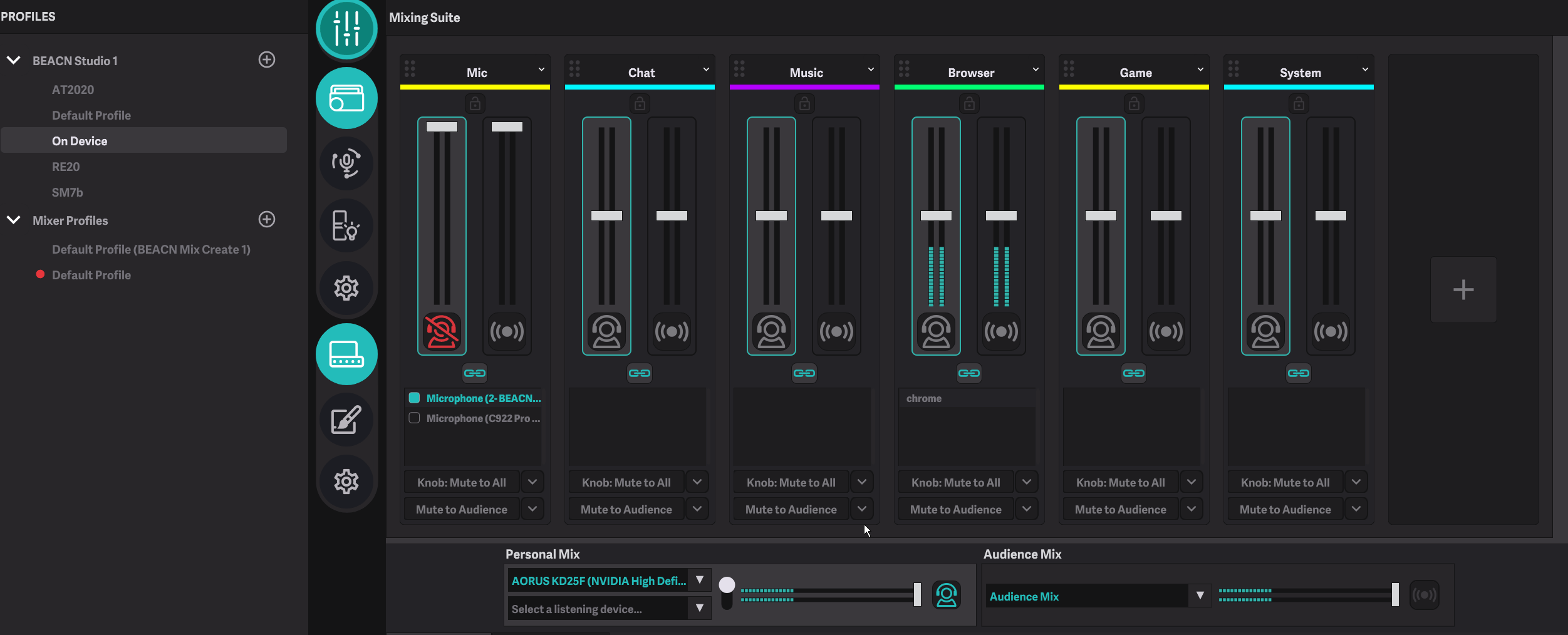
- Set your Microphone slider to be Microphone (BEACN Studio)
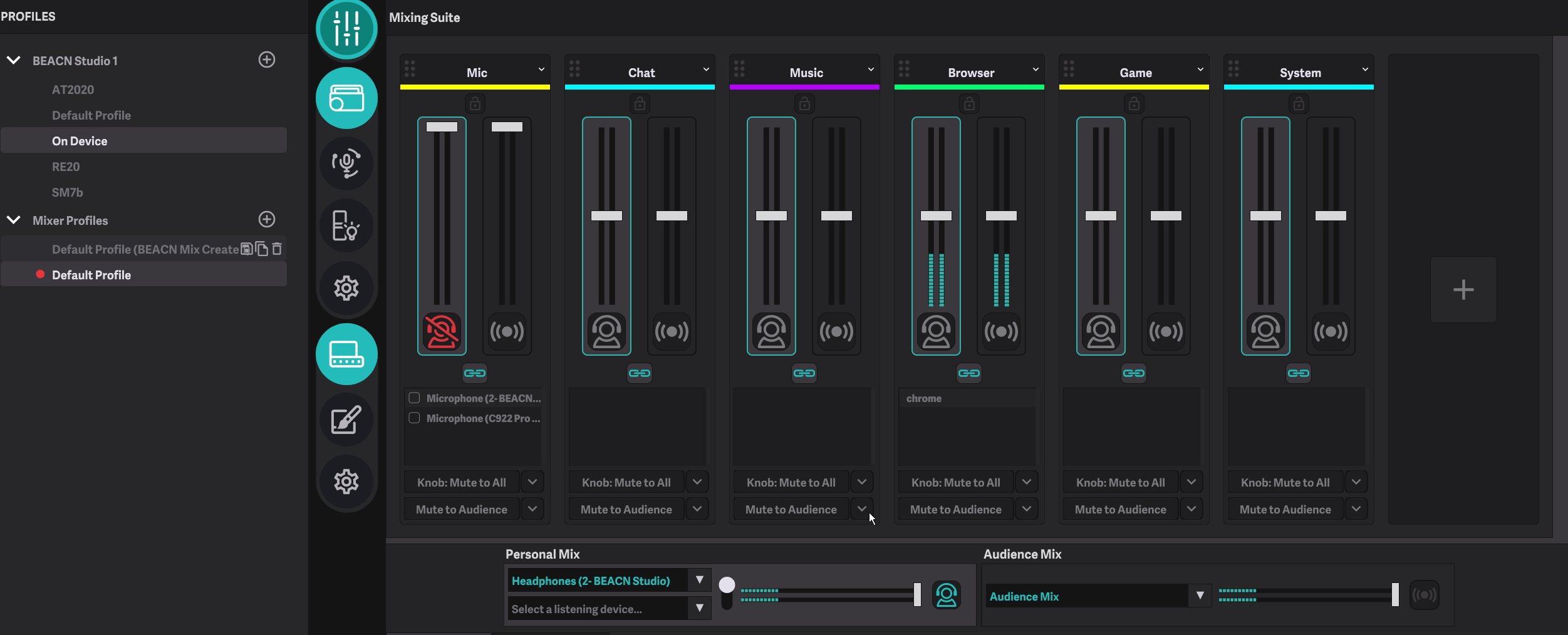
- Make sure Link Out under Outgoing Studio Link Assignments in the ASSIGNMENTS tab is set to Voice Chat Mic (BEACN Studio)
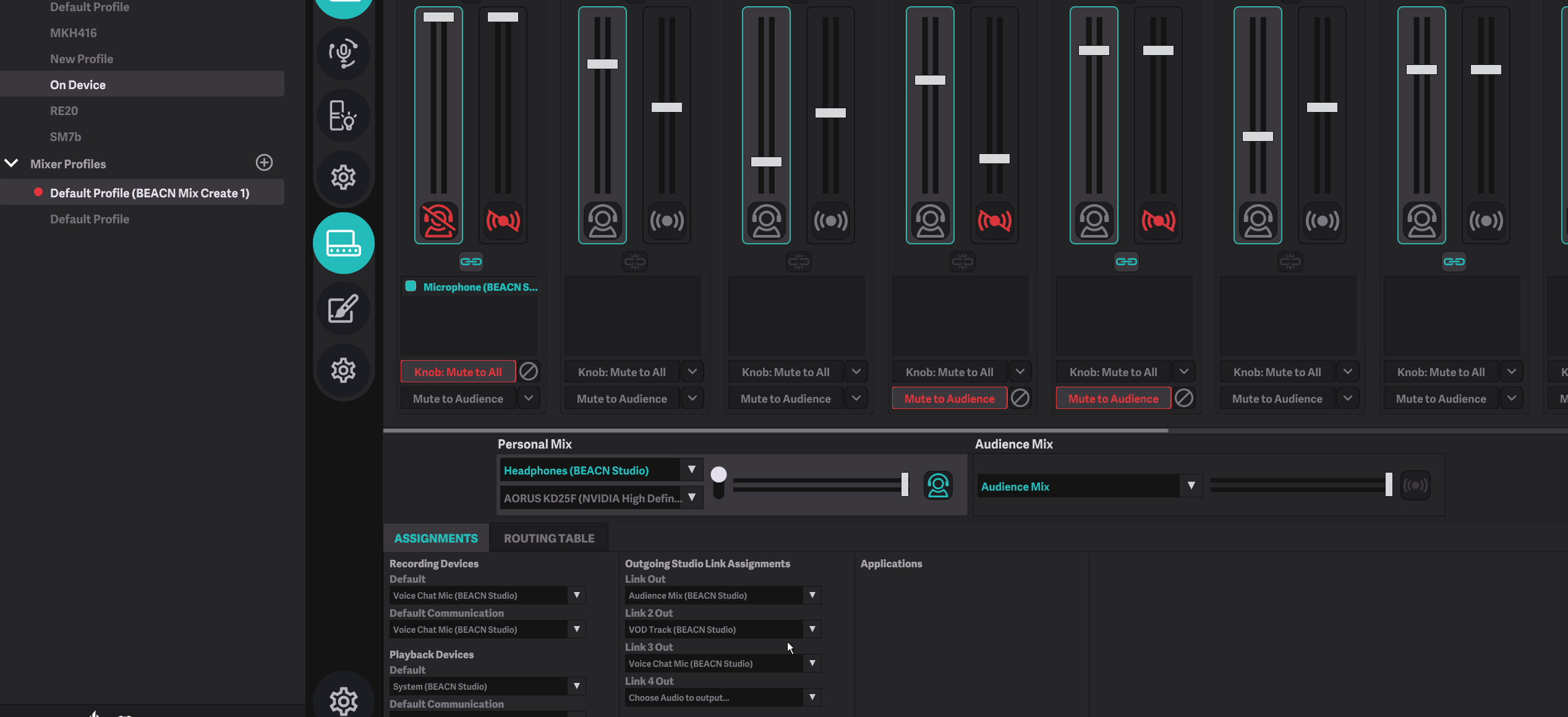
- Add the Link In knob to your mixer (This will be used to control your Playstation volume)
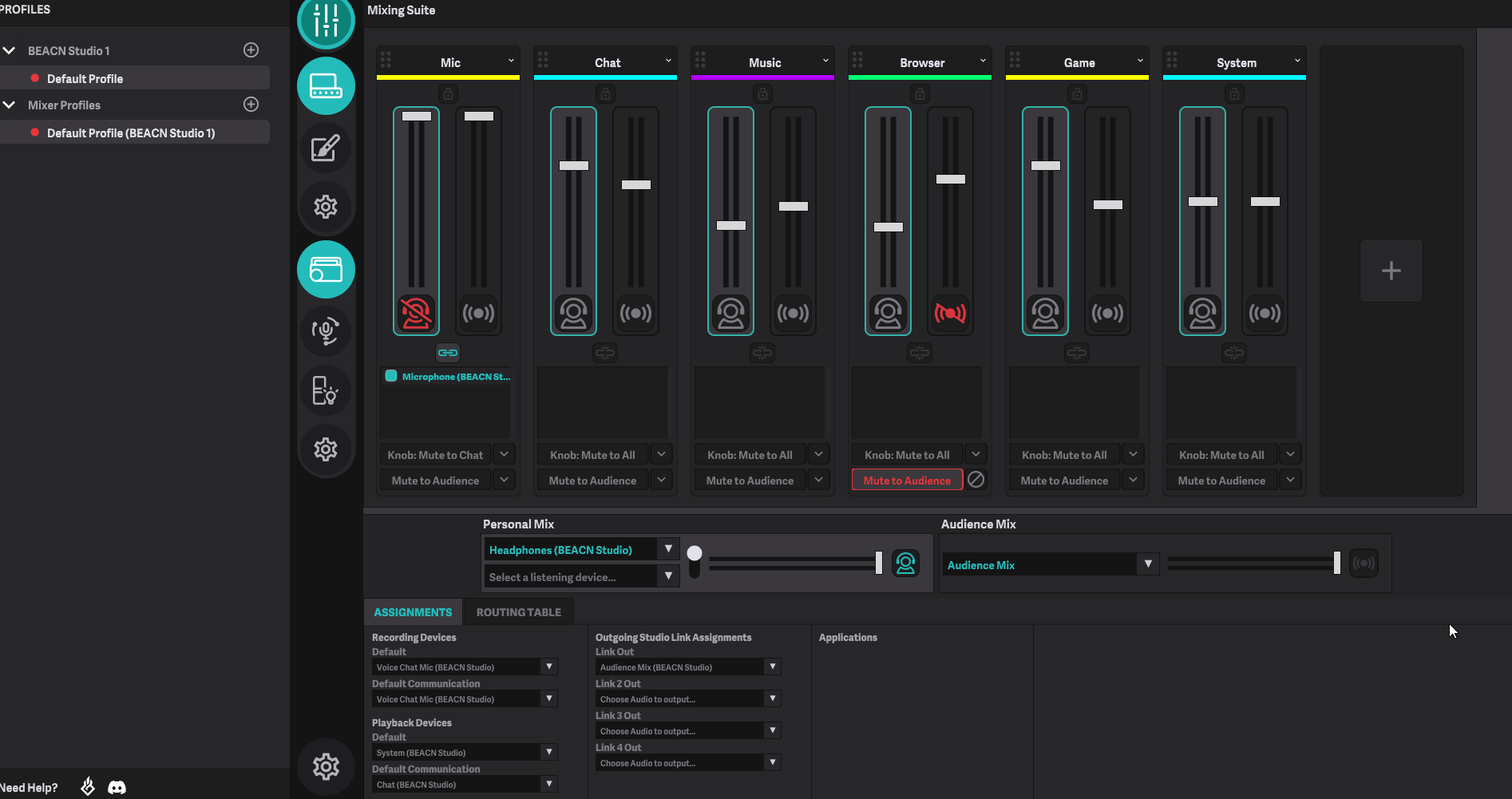
- Plug USB2 on BEACN Studio into the Playstation 5
- On the playstation homescreen go up to the top and click settings
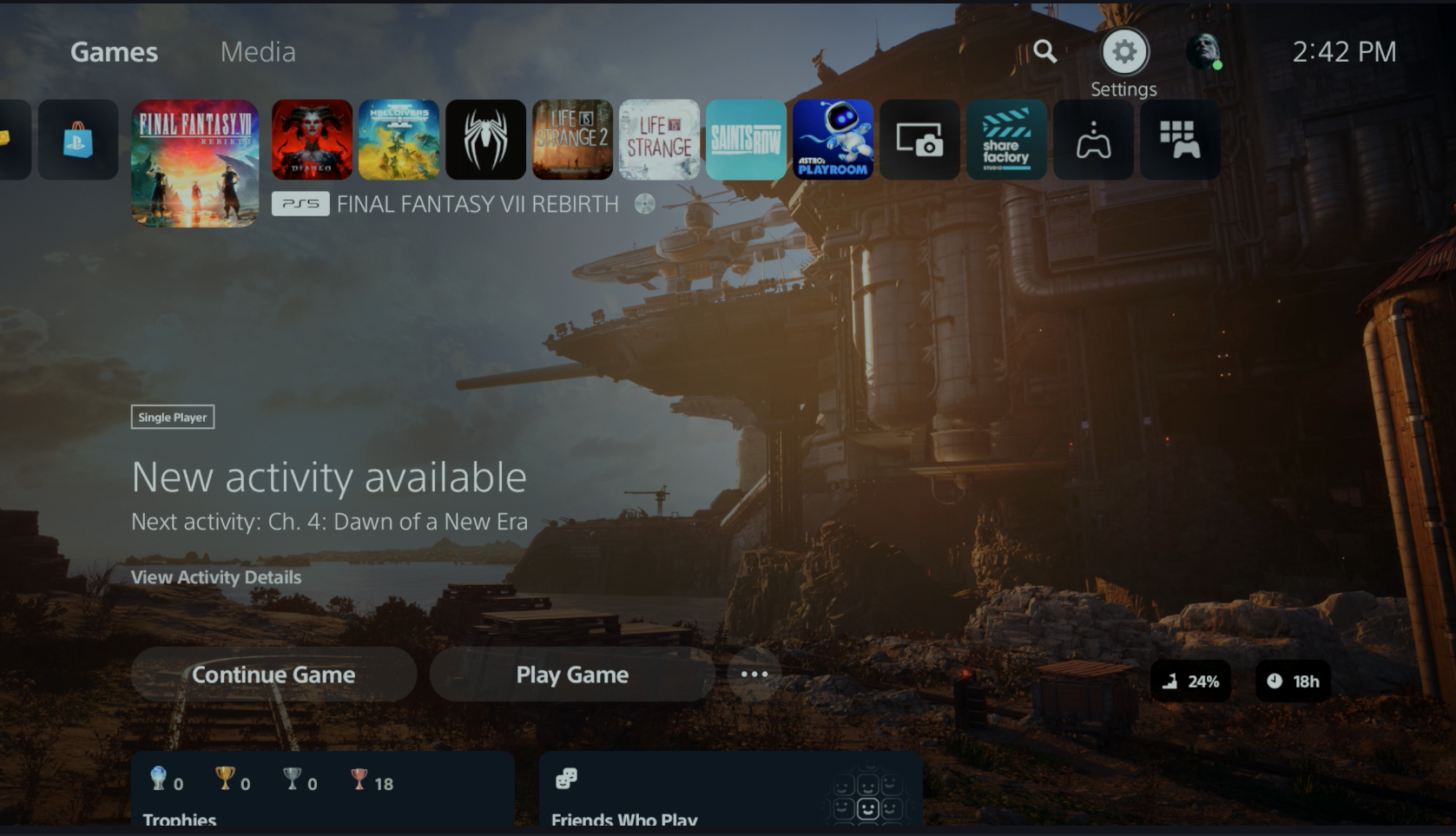
- Go to Sound
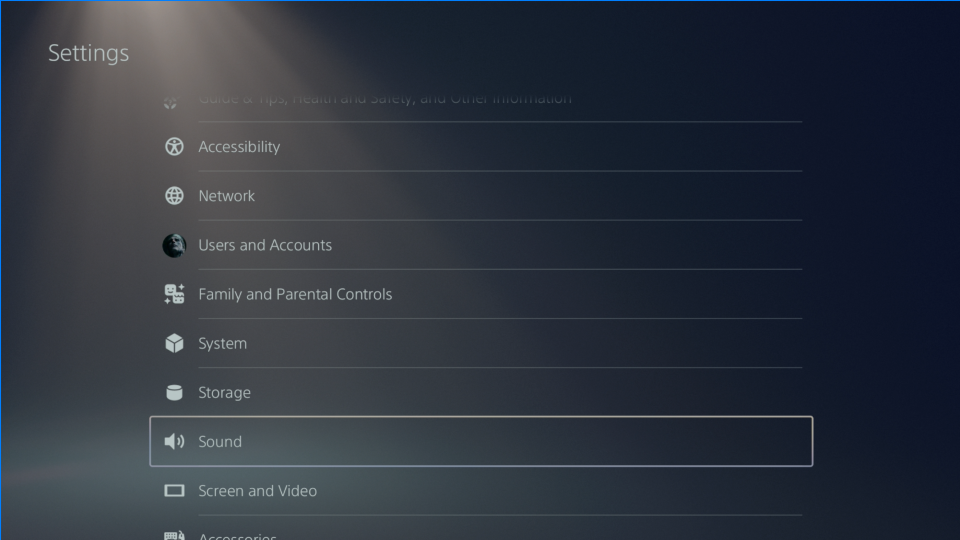
- Under Microphone, make sure its set to USB Headset (BEACN Studio)
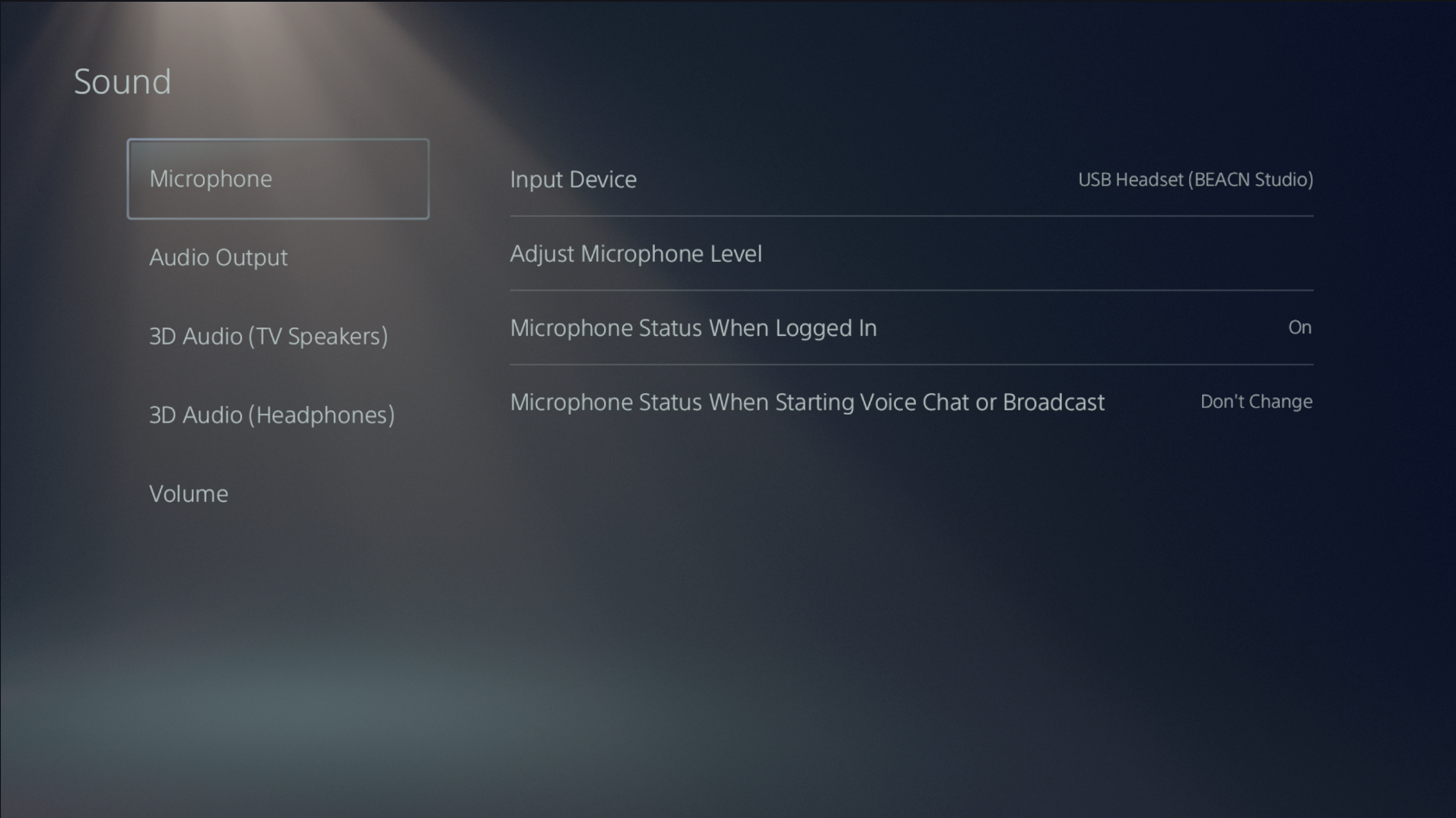
- Make sure your Audio Output is set to USB Headset (BEACN Studio)
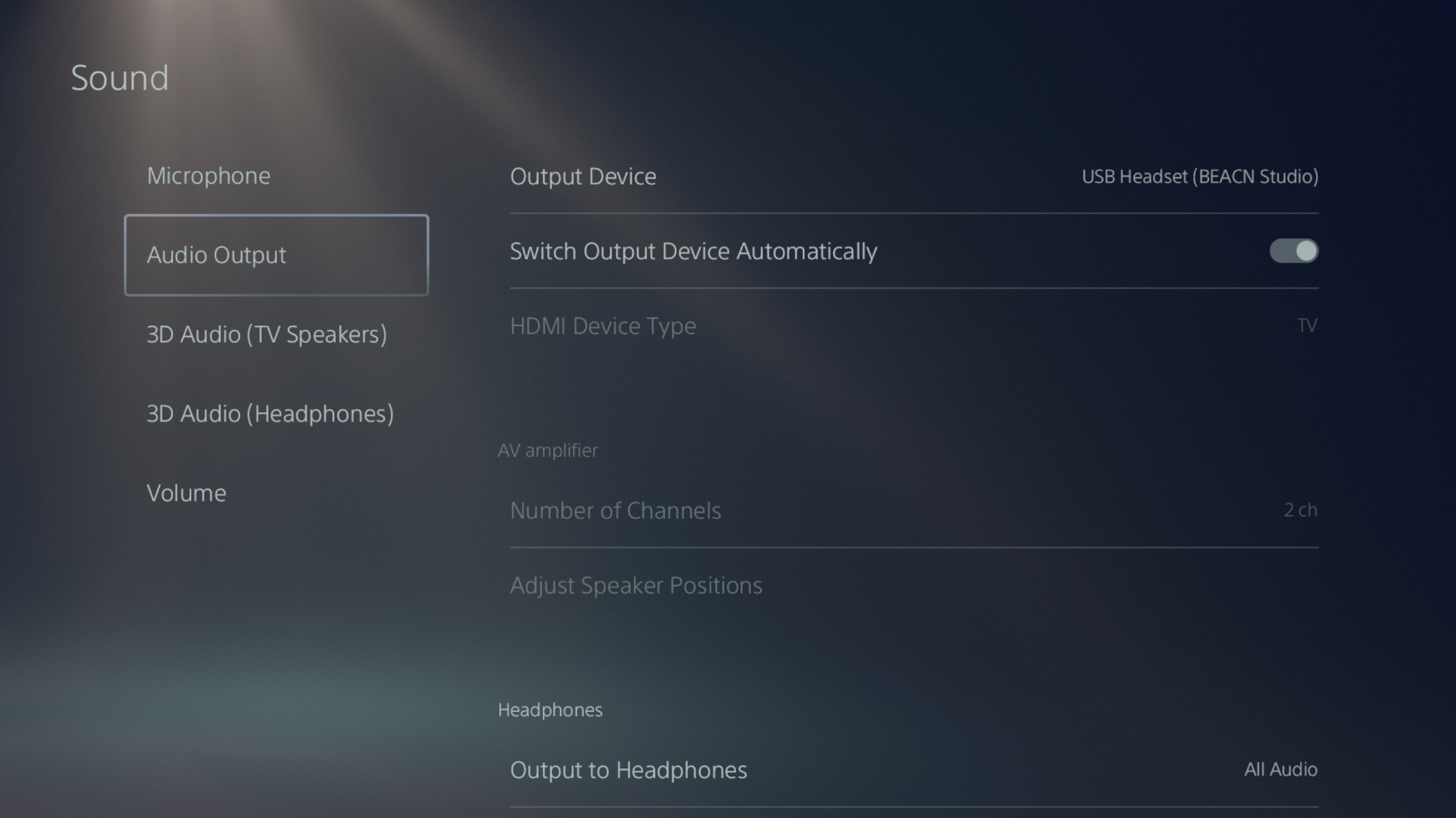
You should now see your audio coming through BEACN Studio on the Link knob!
