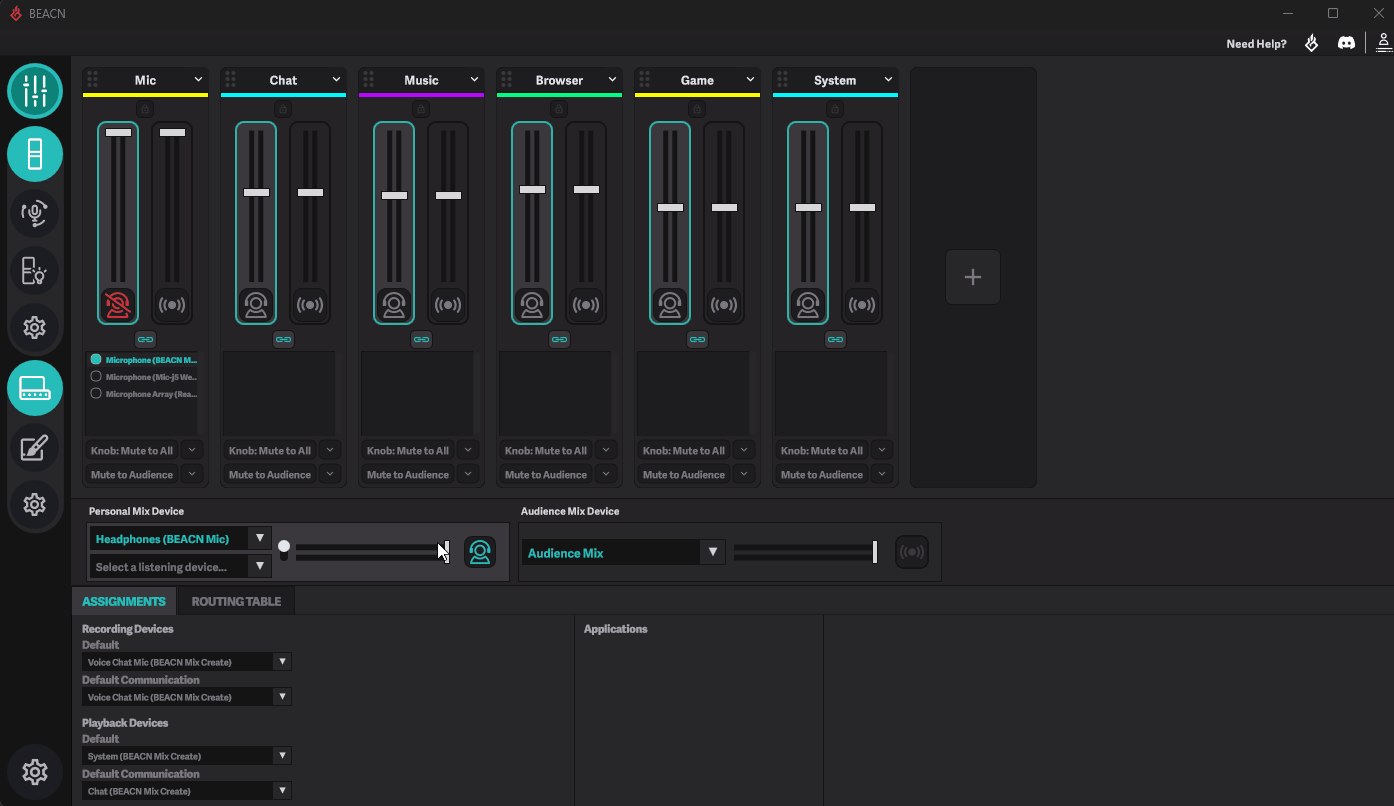How to setup hotkeys in BEACN AppUpdated 7 months ago
With the May 2025 BEACN App update we have implemented hotkey support for some BEACN App functionality! You can now change profiles and mute different sources using hotkeys. In this article we are going to walk you through setting up hotkeys in the BEACN App
IMPORTANT NOTE
If you want to use another device like Streamdeck to activate the hotkey, you can! However its important to be careful when setting your hotkey as Streamdeck can see the difference between a number on the numpad and a number on the top of your keyboard. The BEACN App will only see it as the number. What this means is if you use say, Control+3 in the BEACN App, but in the Streamdeck button you use Control+Numpad3, it won't activate the function in the BEACN App.
HOTKEY SETUP
Launch the BEACN App, and click the settings cog wheel down in the bottom left hand corner
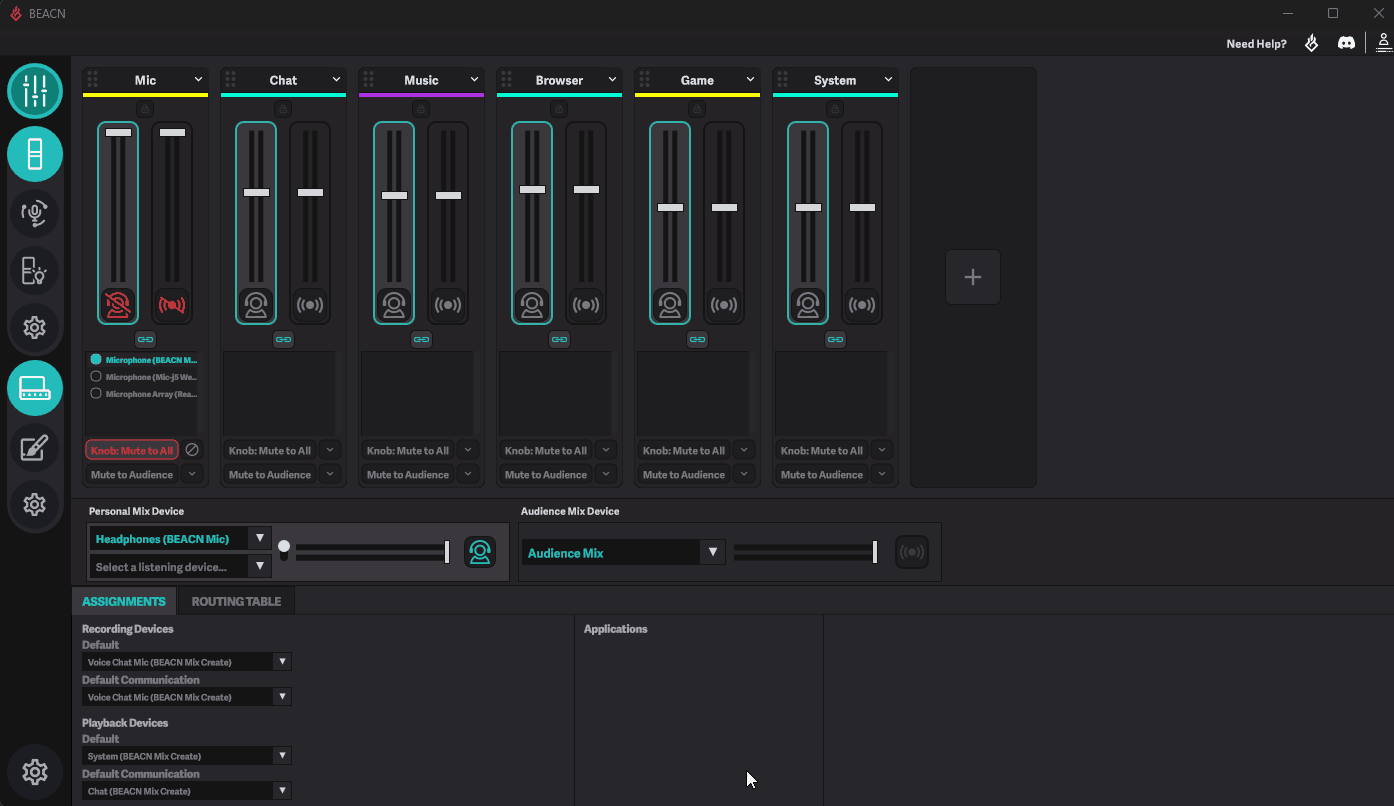
- Under hotkey assignments, find the hotkey you would like to set and click the + to the right.
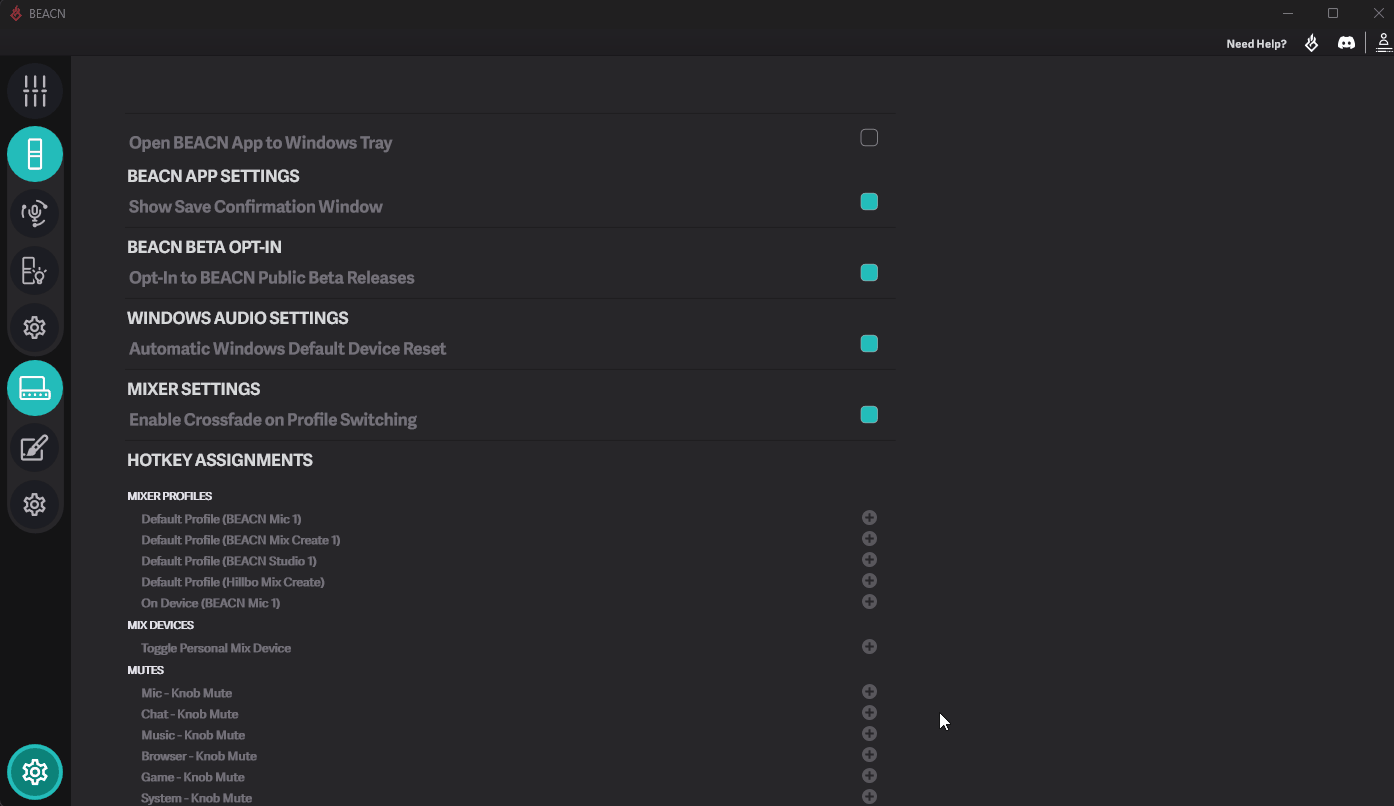
- Press the hotkey combination you want to use and click OK.
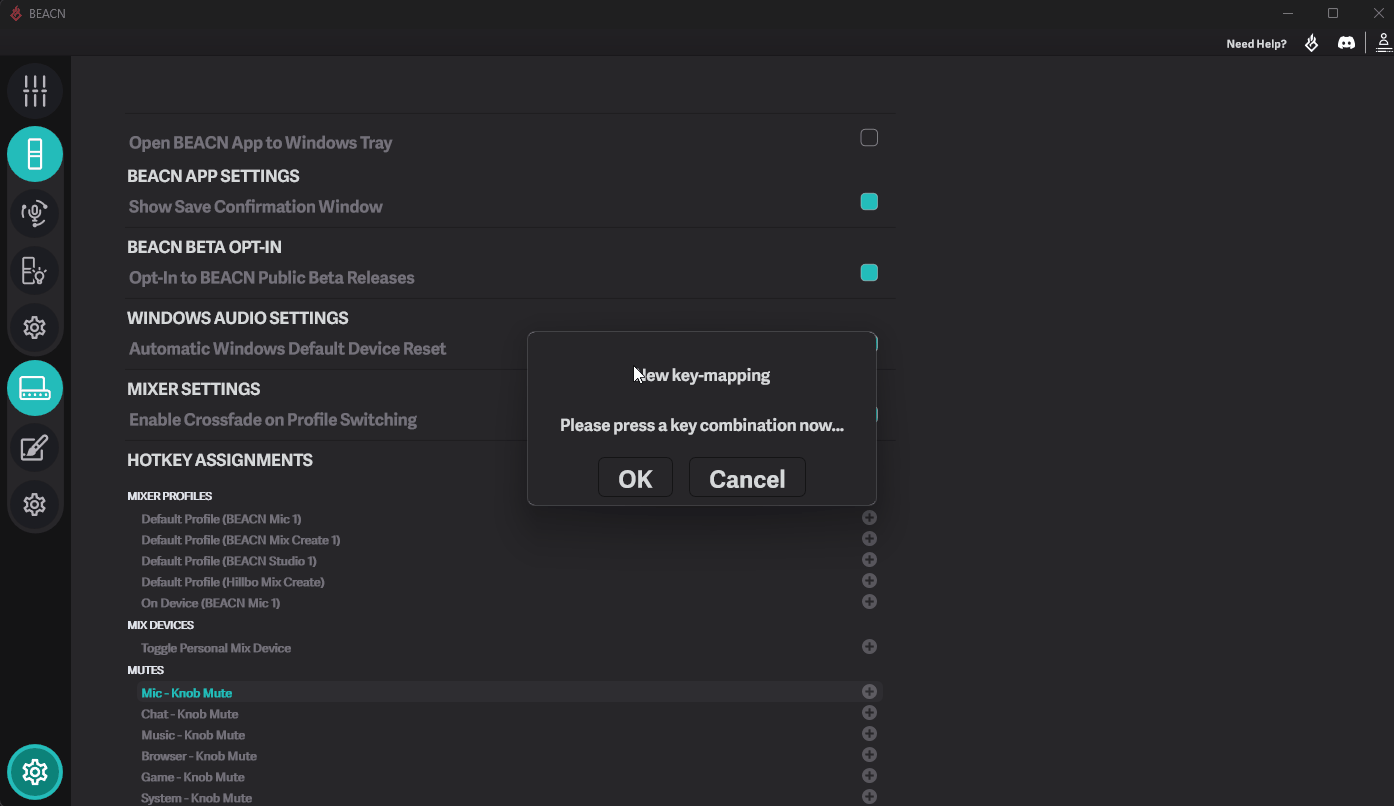
Go back into the Mixer window on the top left.
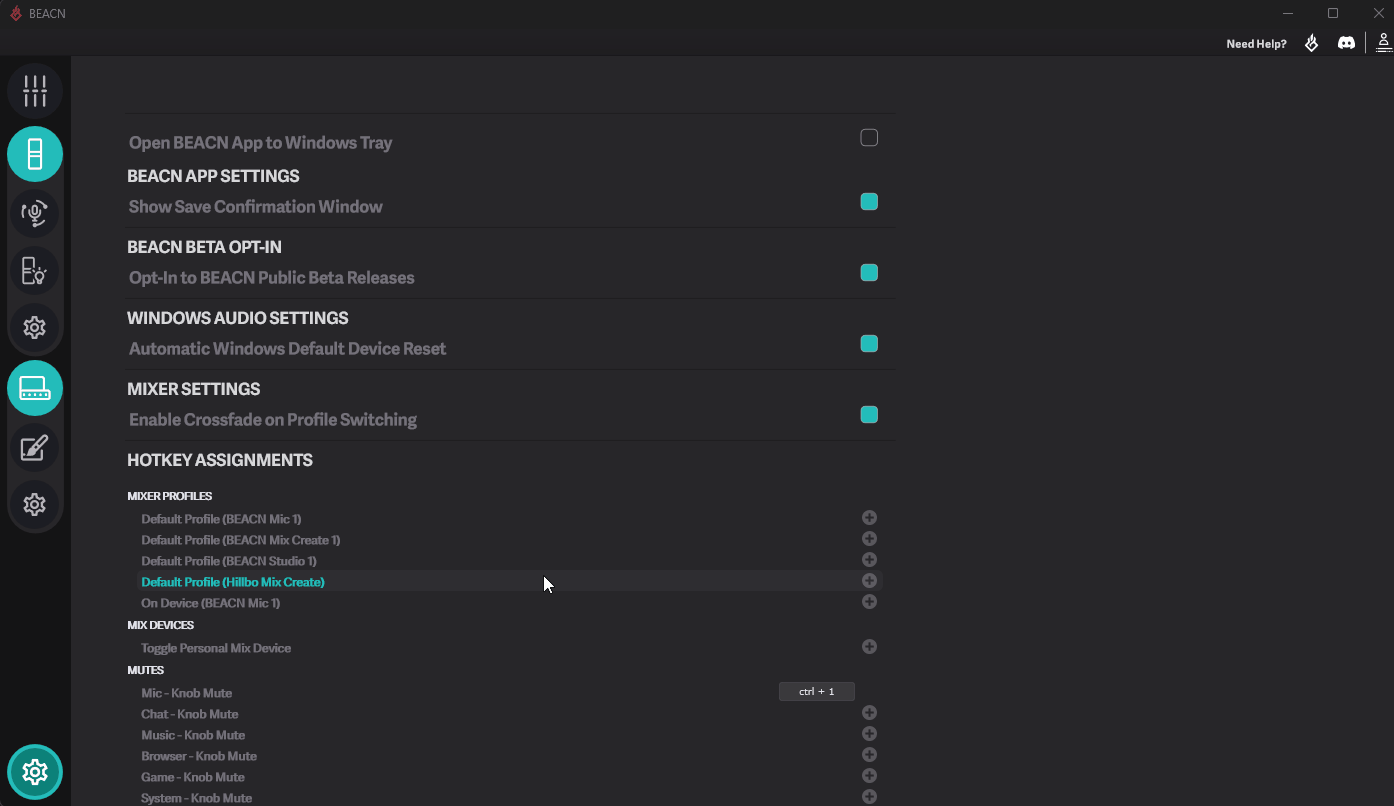
- Press your hotkey to test that it worked.