How to set your Mic Gain on BEACN StudioUpdated 4 days ago
Setting up your Mic Gain is pretty self-explanatory, though take care to not add too much gain in the beginning as there are other areas and settings that we can use increase your overall output volume. (IE. our Compressor), more info on the compressor here or the Output Gain under the loudness guide.
Setting up your Mic Gain
The first thing we need to do is to identify what kind of microphone you have. If you have a condenser microphone, or a microphone that requires phantom power, make sure to turn phantom power on, located on the right.
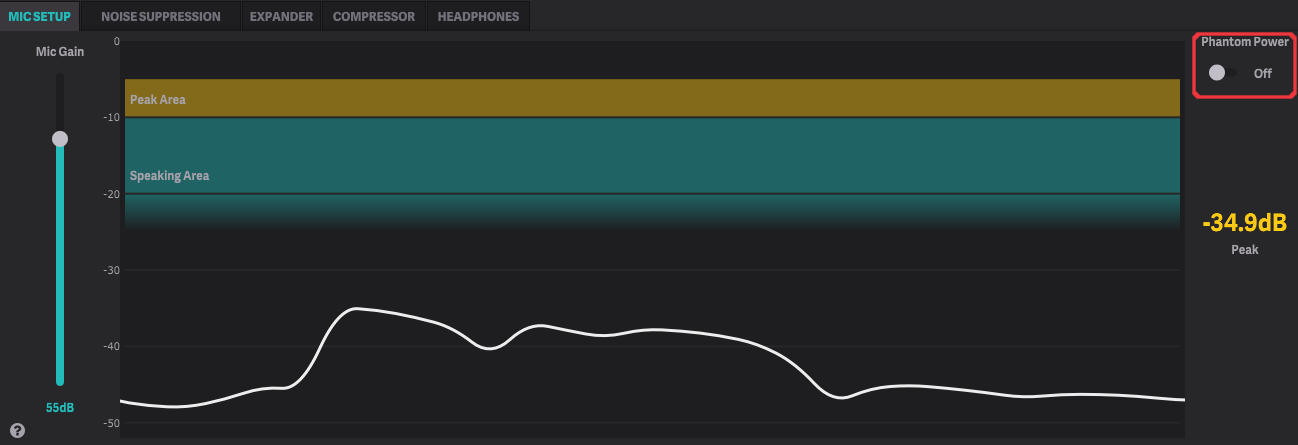
When setting your Mic Gain it is recommended to start at 36dB but don't exceed 55dB and speak into the mic with the same voice you would have while live or speaking to someone in the same room as you. (Setting up your Mic Gain while speaking quieter than normal is not going to give you the proper settings.) You want your voice to be hitting between -25dB and -10dB which is the start of the gradient you see in the mic setup to the middle of the speaking range section.
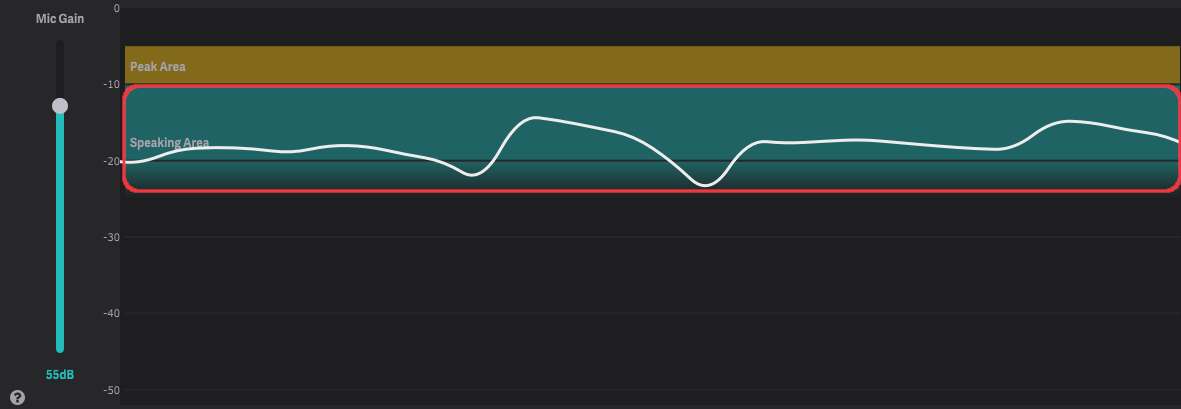
Note
If you are having difficulty hitting that range while staying under 55dB of gain don't worry as we can make up for that later in areas in like the Compressor's Make-up Gain or the output gain slider just under the loudness guide.
