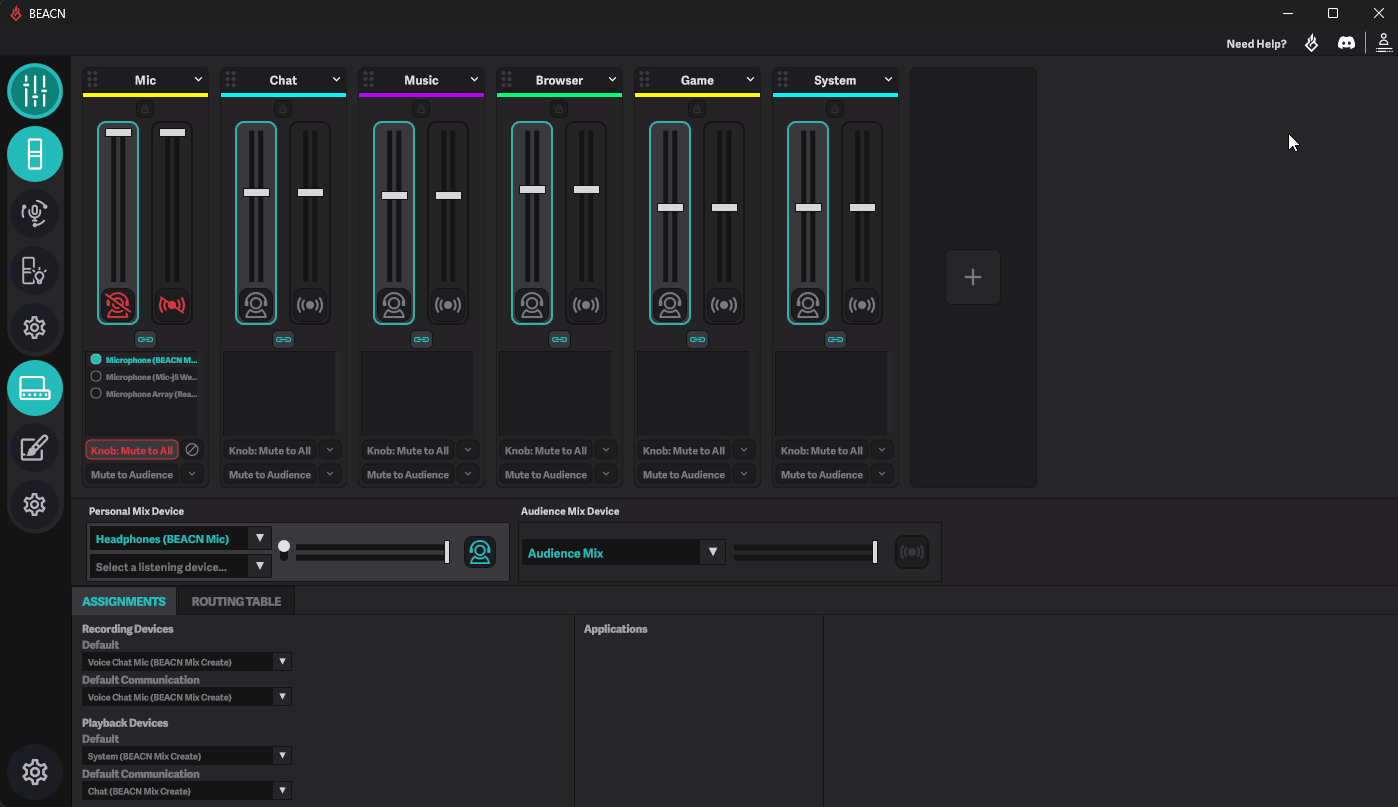How to collapse the profile drawer in BEACN AppUpdated 18 days ago
With the May 2025 BEACN App update we have moved the Profiles panel to the right side of the app and we've also implemented a collapsible drawer! In this article we will show you how to collapse your profiles so you can see more of your sources.
COLLAPSIBLE PROFILE DRAWER
Launch the BEACN App, and find the profiles on the right hand side
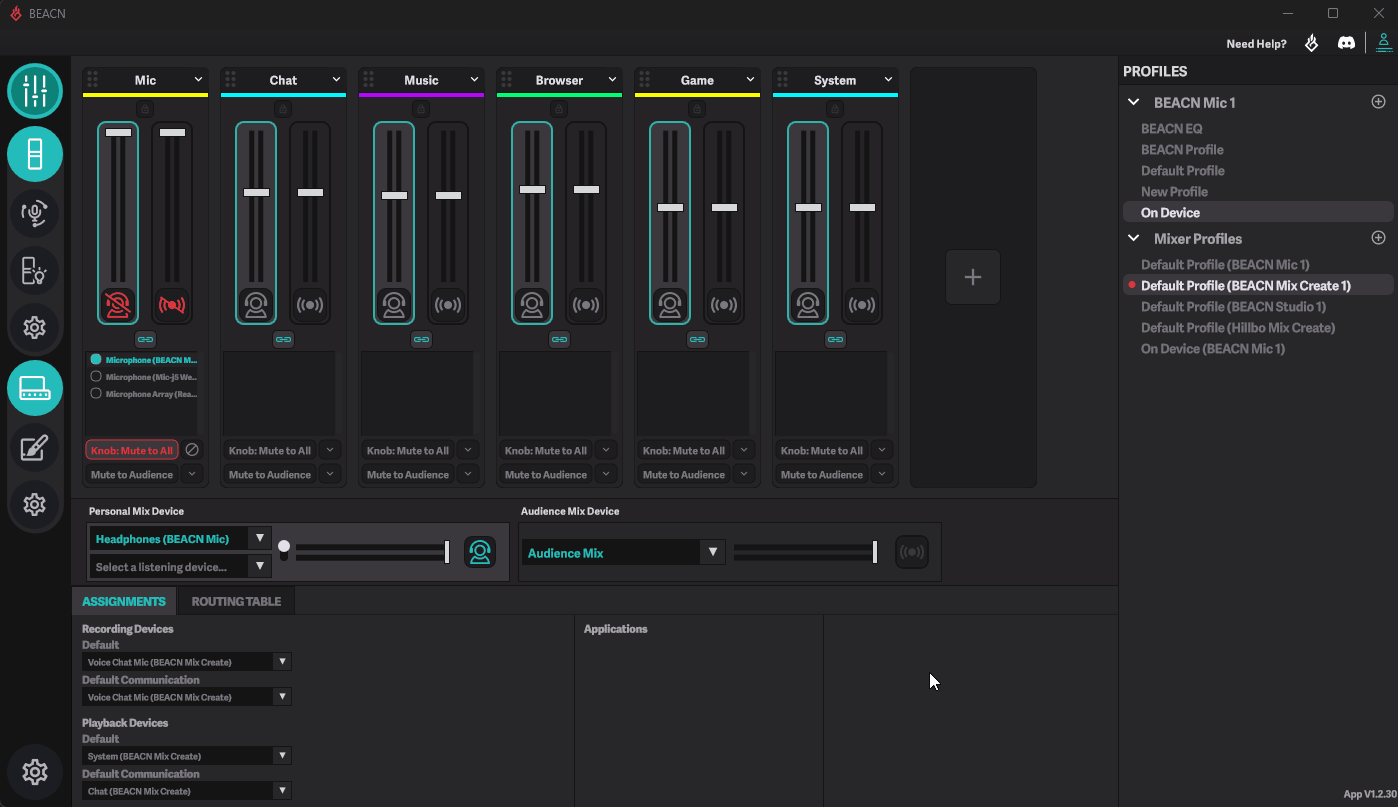
- At the top right corner just above the profiles there are 3 icons: A BEACN Icon, a Discord Icon, and the third Icon is the profile drawer button. Click this button to collapse the profile drawer
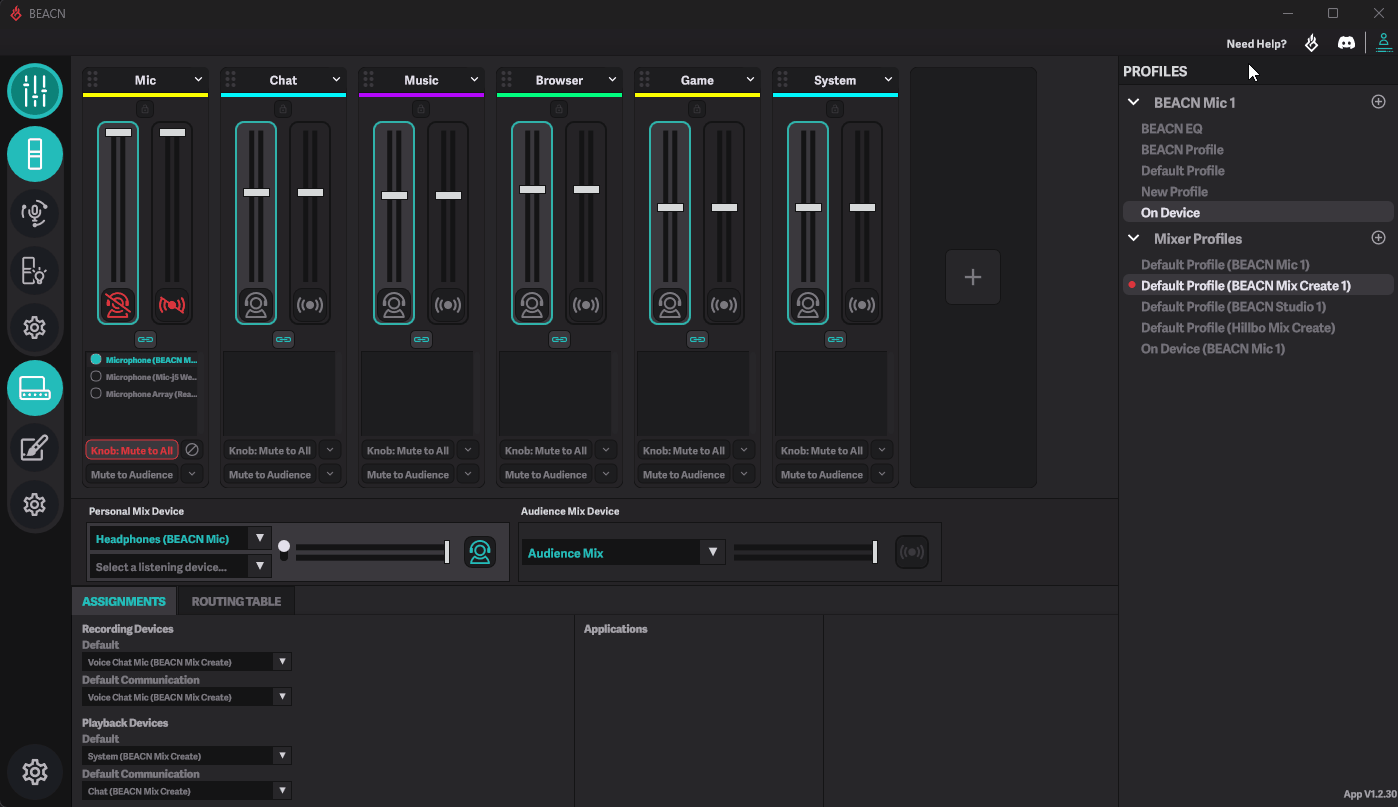
- To re-open the profile drawer, simply click the profile drawer button.