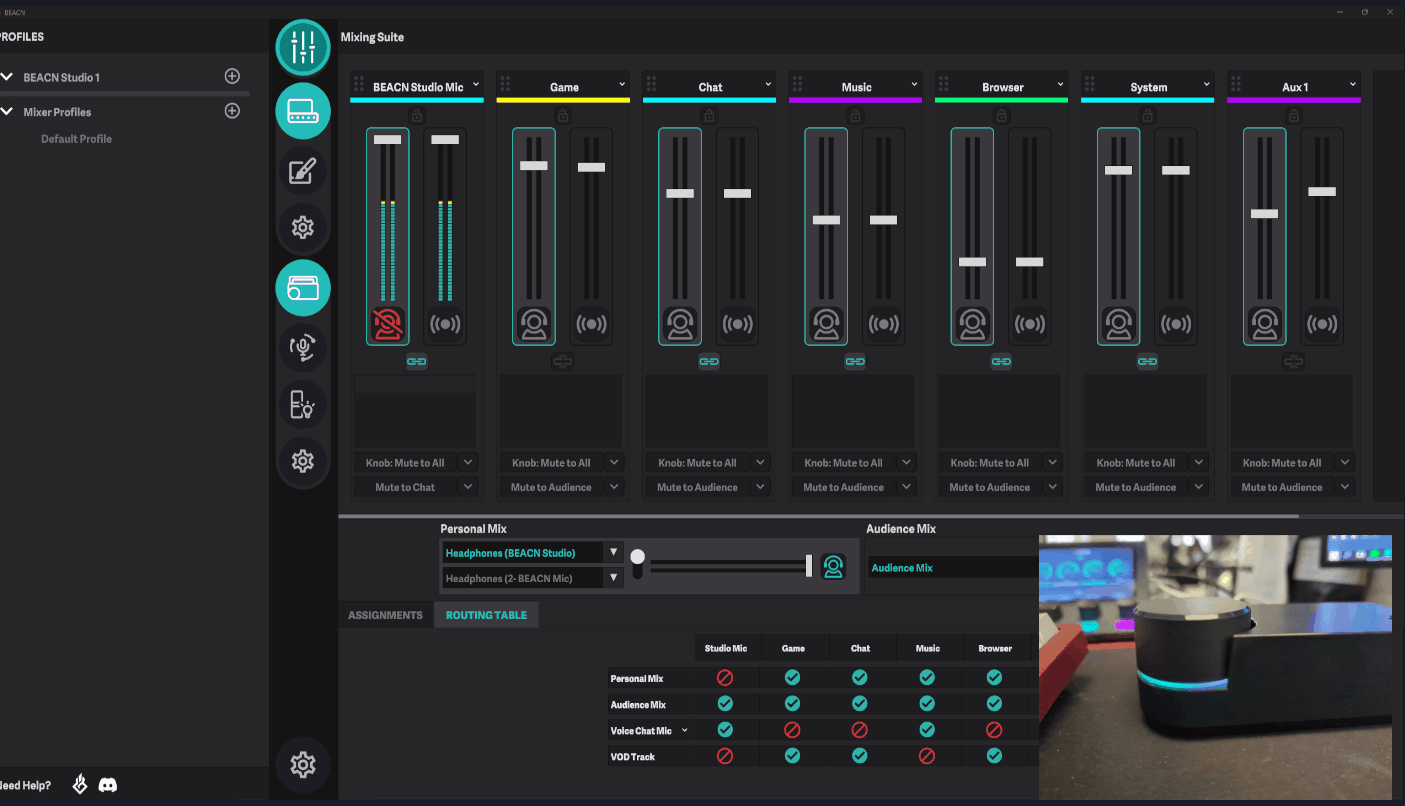How do I mute my microphone on BEACN Studio?Updated 3 days ago
BEACN Studio has a physical knob that when pressed, will mute your Microphone.
Using the knob on BEACN Studio to mute your Microphone
Stream Deck/Touch Portal
For Stream Deck users there are plugins that you can find in the Stream Deck plugin store that will allow you to control a Windows device mute state. Their available plugins can be found at: https://apps.elgato.com/plugins
The same is also valid for Touch Portal users but Windows functions are directly available in Touch Portal without an extra plugin needed.
3rd Party Software
Any software that can mute Windows devices can be used to mute the Microphone output on BEACN Studio.